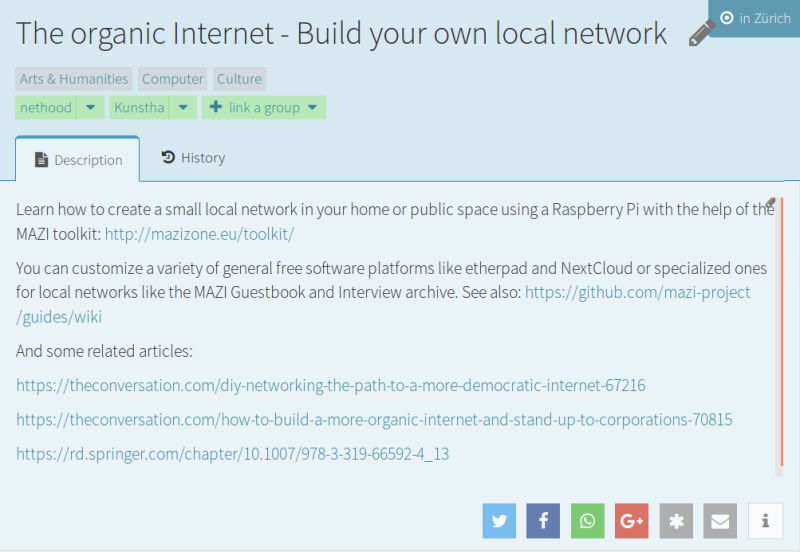|
about
projects
papers
events
contact
|
External URL: Openki course [organic Internet]
See also: MAZI project | MAZI toolkit | Openki
What makes a learning course on the MAZI toolkit an "Openki course" is the goal to design it in a way that it is participatory (everybody talks and contributes) and viral (everybody feels empowered to give the same course).
The key lesson learned from the first course given to a group of strangers, during the Openki[PopUp] at Kunsthalle, was that even in such a small group of five "like-minded" and "already converted" to the idea people, all had different basic skills and expectations. So, it is important to break the course into different sessions and ask from participants to express their interest for a specific session, and come prepared accordingly.
Here is a list of possible sessions covered during an "Organic Internet" Openki-course:
Session 1: Motivation - What/How/Why

Requirements: Laptop and/or smartphone desirable
Skills: No special skills required
Format:
- 45min introduction on the idea of DIY networking and the organic Internet
- 30min demo of a pre-installed MAZI Zone and discussion on the "Why?" question
- 30min small working groups on specific scenarios where the MAZI toolkit could be useful
- DIY networking: The path to a more democratic Internet
- How to build a more organic internet (and stand-up to corporations)
- Local networks for locan interactions: four reasons why and a way forward
- The Organic Internet
Session 2: Do-It-Yourself - Step-by-step installation of a MAZI Zone

Requirements: Laptop with appropriate "image burning" software installed (see here) and more than 8GB free disk space;
Shopping list: Raspberry Pi 3; microSDcard (> 16GB); Raspberry Pi case; see here or you can buy the standard package at the course (total cost ~100CHF).
Skills: Basic computer skills & Session 1
Format:
- 45min step-by-step hands-on workshop for installing a MAZI Zone
- 30min small groups or individuals configuring their MAZI Zones
- 30min using each other's MAZI zones and discussion
Session 3: Access to the MAZI Zone: Access mode and hybrid interventions
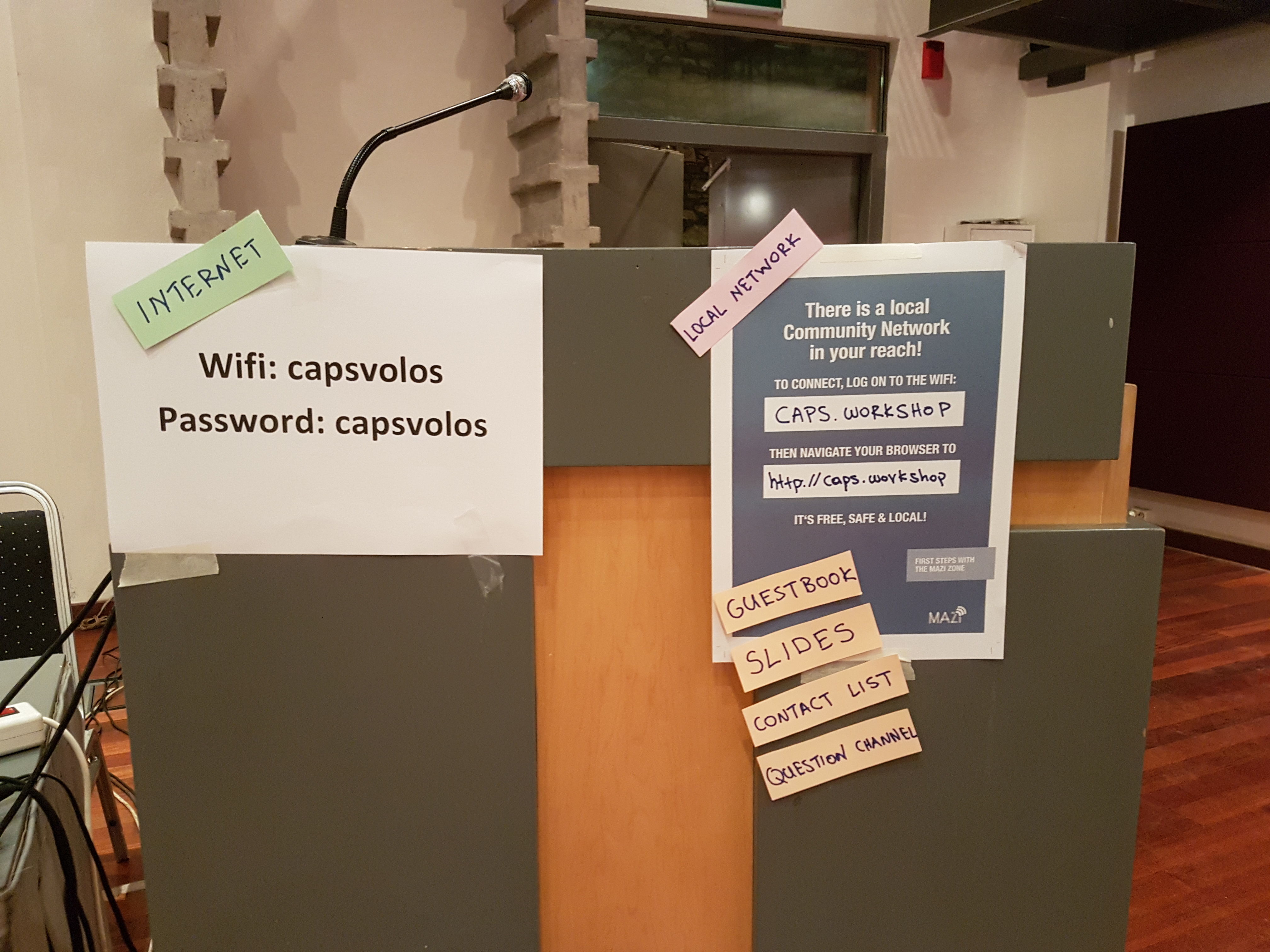
Requirements: Laptop and/or smartphone desirable
Skills: Basic computer skills & Session 1
Format:
- 15min introduction to the MAZI toolkit and demo installation (Session 1)
- 30min description of the offline vs. dual mode and their trade-offs
- 30min on tools and ideas for creating a poster to advertise a MAZI Zone
Session 4: Wireless networking: antennas and power

Requirements: Laptop and/or smartphone desirable
Skills: Basic computer skills & Session 1
Format:
- 15min introduction to the MAZI toolkit and demo installation (Session 1)
- 30min introduction to WiFi and types of antennas (omni vs. directional)
- 30min introduction to outdoor power solutions (battery, solar, cables)
- 30min hands-on installations of different set-ups
Session 5: Free Software - Explore the applications of the MAZI toolkit
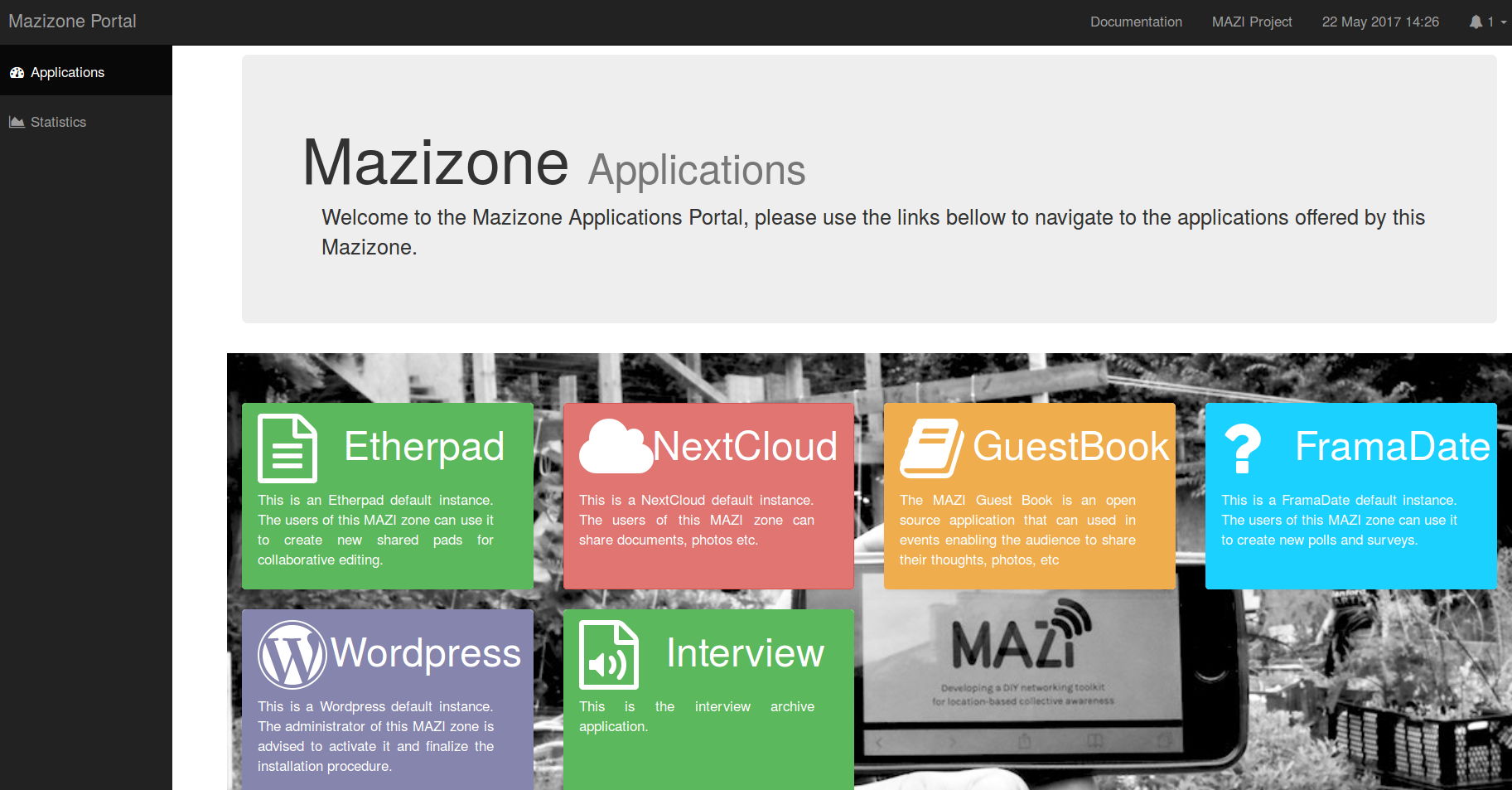
Requirements: Laptop and/or smartphone desirable
Skills: Basic computer skills & Session 1
Format:
- 15min introduction to the MAZI toolkit and demo installation (Session 1)
- 45min detailed description of the main applications (Wordpress, Etherpad, NextCloud, Framadate, LimeSurvey), their customization capabilities (admin panel), and available plugins
- 45min in depth exploration of 1-2 selected applications
- 15min discussion on missing applications
Session 6: Participatory design workshop - Co-creation of a MAZI Zone

Requirements: Laptop and/or smartphone desirable
Skills: Basic computer skills & Session 1
Format:
- 15min introduction to the MAZI toolkit (Session 1)
- 45min group discussion on the needs of the target location (could include an extra 1h field work)
- 45min co-design workshop
- 45min translation of design choices to MAZI toolkit configuration